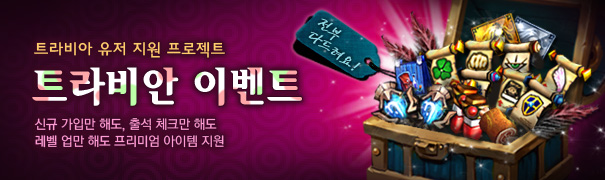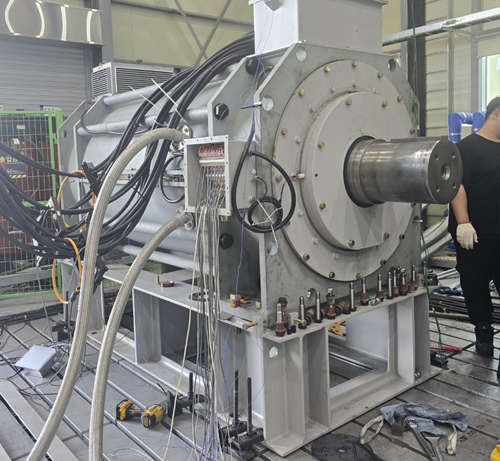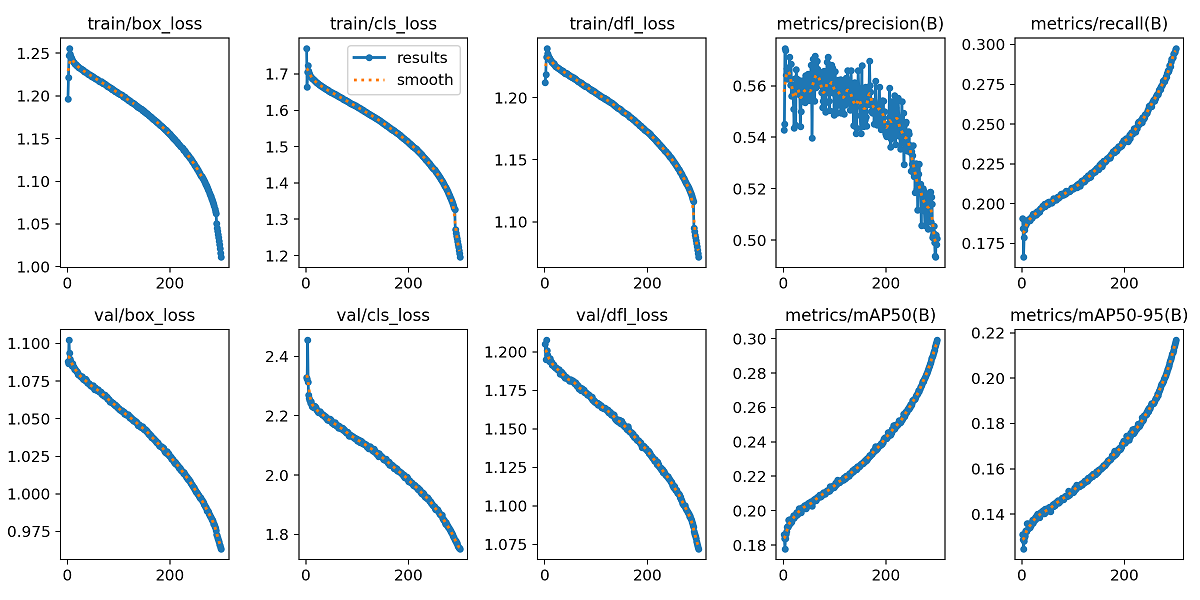[음성] 구글 음성 인식 API 설정하기
 HelloMaker
HelloMaker- 0
- 15,918
- 0
- 0
- 글주소
- 02-02
- Download
- 구글_음성_인식_API연동.pdf(1.8 MB) 2019-02-02120
- Link
- https://github.com/GoogleCloudPlatform/python-docs-samples92
- https://github.com/DevHyung/LoRa-AISpeaker-seminar82

안녕하세요. 양재동 메이커 입니다.
얼마전 진행 하였던 G.Camp의 Google AI Speaker(STT) x LoRa Environment Control의 박형준님의 자료를 바탕으로 관련 내용을 다시 정리하였습니다.
깃헙 : https://github.com/DevHyung/LoRa-AISpeaker-seminar
로라예제 : https://github.com/codezoo-ltd/SNIPE
* 구글 API등록 시 신용카드 번호 등록 이 필요하며 동영상을 제외한 음성 인식은 60분 무료
1. Python 3.x 설치 2. 패키지 설치 3. Cloud Speech API 키 발급 받기 4. 구글 SDK 설치 5. 구글 예제 코드 |
1~4. 설치 과정
첨부 파일을 참조하여 진행 문제 발생시 댓글 남겨 주시면 첨언 하겠습니다.
5. 구글 예제 코드
예저 다운로드 https://github.com/GoogleCloudPlatform/python-docs-samples/tree/master/speech/cloud-client
또는 Download Zip에서 파일 다운로드 https://github.com/GoogleCloudPlatform/python-docs-samples
transcribe_streaming_mic.py 코드에서 인식 언어 변경
language_code = N'en-US' # a BCP-47 language tag 에서
language_code = N'ko-KR' # a BCP-47 language tag 변경
이제 마이크 테스트 해보시면 됩니다.
마이크에 직접 말한 소리는 인식을 하는데 동영상의 소리는 인식을 못함
혹, 구글 인증 키 동작 하지 않을 경우 #os.enviro에서 #에 제거 후 구글 인증 key 정보를 넣어 주시면 됩니다.